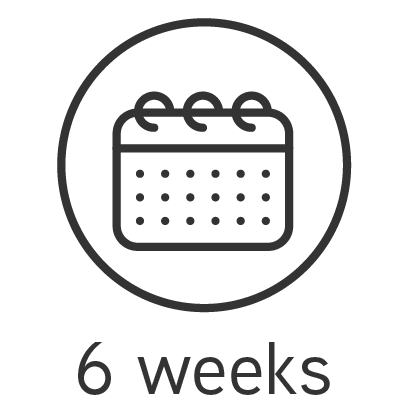
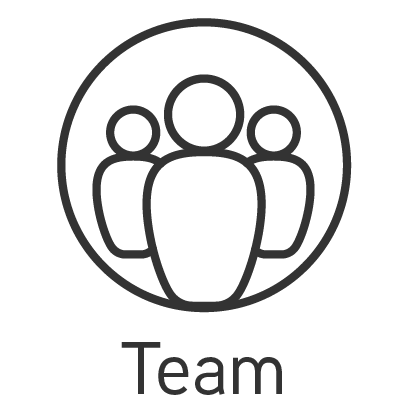
Overview:
Students worked in a team of 4 and create their own prototype within 6 weeks. We can do whatever we want and our team decided to tackle the problem of the digitalization of documents. Filery is an idea born out of frustration from current administrative tasks that we, as participants in active society, are forced into as we proceed through life.
Problem:
Users were frustrated in multiple locations for storing both digital and physical documents.
Solutions:
With Filery, users can safely receive, store, organize, share and renew documents - all from the convenience of a Mobile App.
Mobile Identity
+
Facial Recognition
1. Secure access & presentation of online Personal documents
2. The app with all of the documents.
3. The app allows you to upload documents and group them as your will.
4. Also allow sharing the info with 3rd parties, like government, Humber college.
5. Users could customize the presentation of the documents, like create a resume on it.
6. Recommended lists, labels, and document format, like "traveling to China" & "Traveling to Canada"
Each team member selected Cards of Interest on the topic of “Technology”.
The team worked through very different ideas, but through shared experiences and understanding of the problem space, we were able to agree on a final Idea to work out further,
The team worked through very different ideas, but through shared experiences and understanding of the problem space, we were able to agree on a final Idea to work out further,
Mobile Identity + Facial Recognition:
An app that securely & easily stores all user documents.
Once Cards had been selected - Team members then organized their selected cards when considering two factors: Impact & Feasibility.
The team first considered the Feasible achievements and then looked to have the most impact on all users.
Feasible: Current technology is very effective for Facial Recognition & is available to many consumers.
Impact: Mobile Identity has become an increasingly relevant topic since the Pandemic Arrived. While Mobile identity is a key feature of our ideation, we wanted users to be able to organize and store ALL personal documents.
Interestingly, digital identity confirmation service is rarely available and is most frequently found in the entertainment ticket space.
Now that the idea has been established. The team wanted to see what potential users think about the idea.
The goal at this stage is to set out the team's Research Questions that are best set up to find if there really is user interest and what that user may expect.
Based on the research questions, the team agreed on interview questions for participants to explore their interests and expectations further.
Suspected Pain points were addressed, so the team could take advantage of the time spent interviewing, and explore a deeper understanding of “WHY?” the pain points currently exist.
We also established potential users and stakeholders. They are to help align our interview questions with the research questions and to provide the basis for our screener questions.
The goal at this stage is to set out the team's Research Questions that are best set up to find if there really is user interest and what that user may expect.
Based on the research questions, the team agreed on interview questions for participants to explore their interests and expectations further.
Suspected Pain points were addressed, so the team could take advantage of the time spent interviewing, and explore a deeper understanding of “WHY?” the pain points currently exist.
We also established potential users and stakeholders. They are to help align our interview questions with the research questions and to provide the basis for our screener questions.
Cloud Mail.ru
- Cloud Storage & Backup
- Document Recognition - recognized documents will be assigned to specific categories.
- Photo Editor
- Cloud Sharing (Link) with auto-delete feature
- Document Recognition - recognized documents will be assigned to specific categories.
- Photo Editor
- Cloud Sharing (Link) with auto-delete feature
What Level of Comfort do users have with a digital solution to physical documents?
- Users often have both Physical and Digital documents for different purposes.
- Users believe their documents & information are currently secure.
- Although participants all had a use for physical documents & voiced concern over the Security of digital documents, they are willing to find a digital solution if it is proven safe. This also includes access to other documents from the same app where you are presenting a specific document.
What are user beliefs and methods for how they share, organize & store documents?
- Users organize their documents in unique ways, often according to convenience when receiving.
- Finding physical documents is more difficult than finding (or “Searching”) digital documents. Replacing a physical document is even more difficult than a digital one.
What tools are currently being used when organizing documents?
- Users will use many different tools in organization efforts of documents.
- Digital: Computer, SmartPhone, Cloud storage, Scanner (upload or admittance procedure), Phone Cameras, File “Search”, Folder organization, Spreadsheets, Thumb Drives, e-Signature, email,
- Physical: File Cabinet, Dresser Drawers, Document Destruction (Shredder or third-party), Post Office/ Mail, Printer
- Users often have both Physical and Digital documents for different purposes.
- Users believe their documents & information are currently secure.
- Although participants all had a use for physical documents & voiced concern over the Security of digital documents, they are willing to find a digital solution if it is proven safe. This also includes access to other documents from the same app where you are presenting a specific document.
What are user beliefs and methods for how they share, organize & store documents?
- Users organize their documents in unique ways, often according to convenience when receiving.
- Finding physical documents is more difficult than finding (or “Searching”) digital documents. Replacing a physical document is even more difficult than a digital one.
What tools are currently being used when organizing documents?
- Users will use many different tools in organization efforts of documents.
- Digital: Computer, SmartPhone, Cloud storage, Scanner (upload or admittance procedure), Phone Cameras, File “Search”, Folder organization, Spreadsheets, Thumb Drives, e-Signature, email,
- Physical: File Cabinet, Dresser Drawers, Document Destruction (Shredder or third-party), Post Office/ Mail, Printer
Security - All interview participants mentioned some concern over the security of their digital documents. The team understands the importance of Cyber Security & is the foundation of the App.
Organizing & Sorting Documents - Users find it easier to search for Digital Documentation, than physical. An automated organization system, simplified visual experience, custom lists & favorite files are all features included to enhance user organization of their documents.
Sending Files - All interview participants have shared experiences of sharing documents (Physical or Digital), with different pain points through different experiences. The team has suggested multiple different features to securely transfer digital documents & present physical documents in a convenient way.
Access to Files - Participants have an experience where their internet access is unavailable. Access to documents offline is a priority feature.
Uploading Files - Users still receive physical documents that would require to be uploaded to the government-issued digital version. Also, there are many documents that have been received throughout my lifetime where Physical is the only method accepted. Users will require a method to scan & Upload documents. For “Official” documents, such as government-issued or coming from a University, we have introduced an Approval Feature to validate digital documents by the Source Provider.
Organizing & Sorting Documents - Users find it easier to search for Digital Documentation, than physical. An automated organization system, simplified visual experience, custom lists & favorite files are all features included to enhance user organization of their documents.
Sending Files - All interview participants have shared experiences of sharing documents (Physical or Digital), with different pain points through different experiences. The team has suggested multiple different features to securely transfer digital documents & present physical documents in a convenient way.
Access to Files - Participants have an experience where their internet access is unavailable. Access to documents offline is a priority feature.
Uploading Files - Users still receive physical documents that would require to be uploaded to the government-issued digital version. Also, there are many documents that have been received throughout my lifetime where Physical is the only method accepted. Users will require a method to scan & Upload documents. For “Official” documents, such as government-issued or coming from a University, we have introduced an Approval Feature to validate digital documents by the Source Provider.

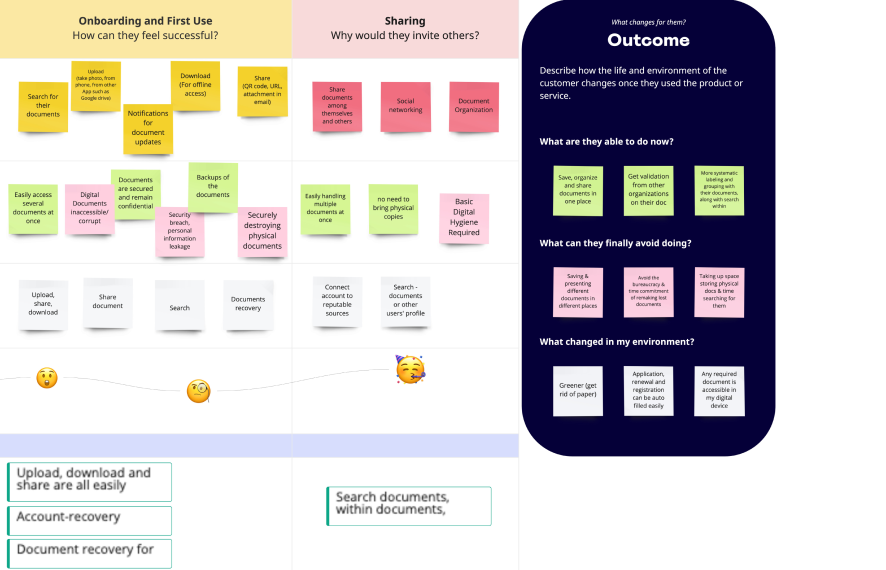
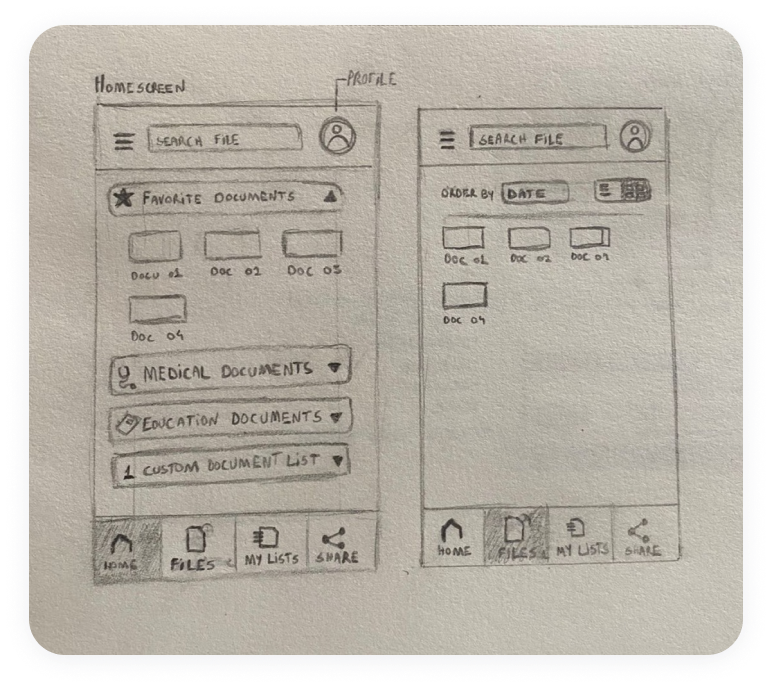
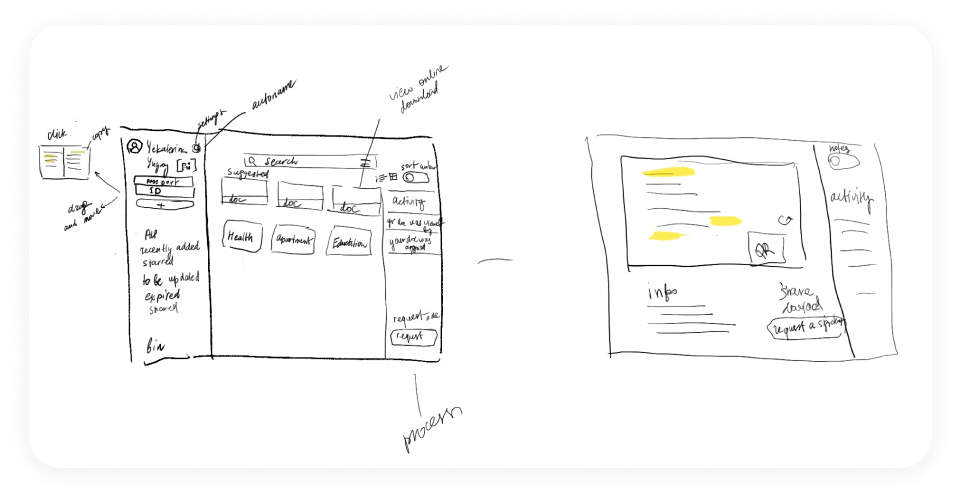
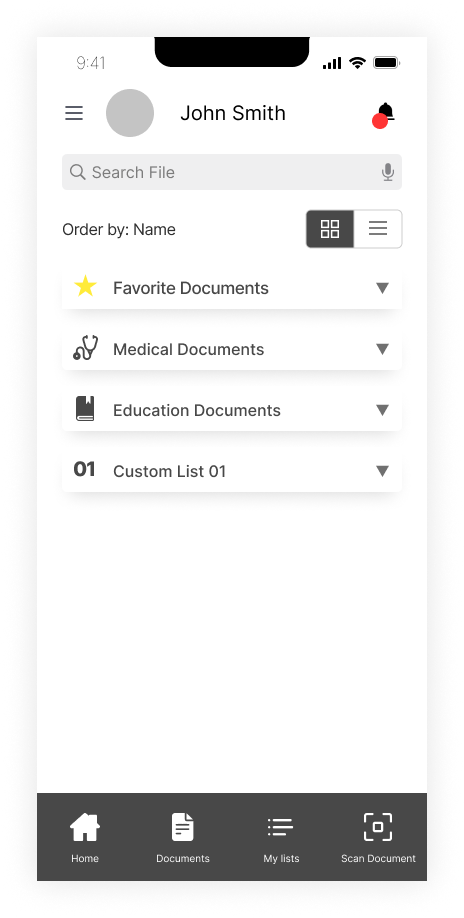
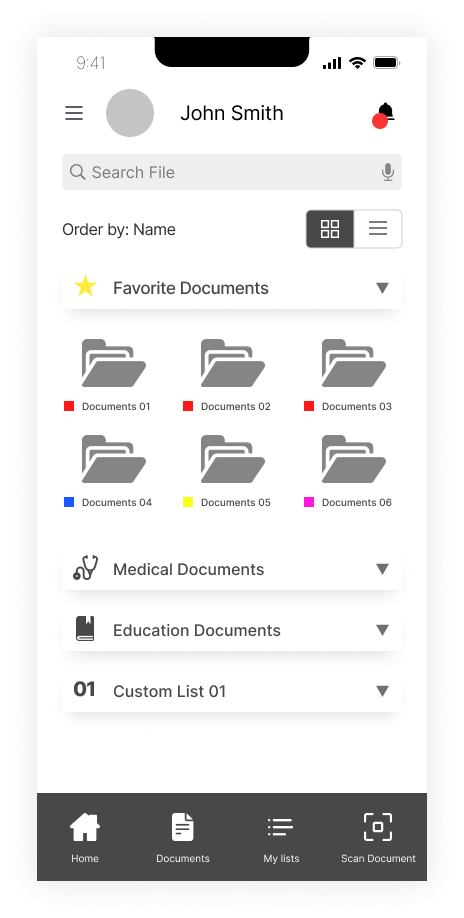
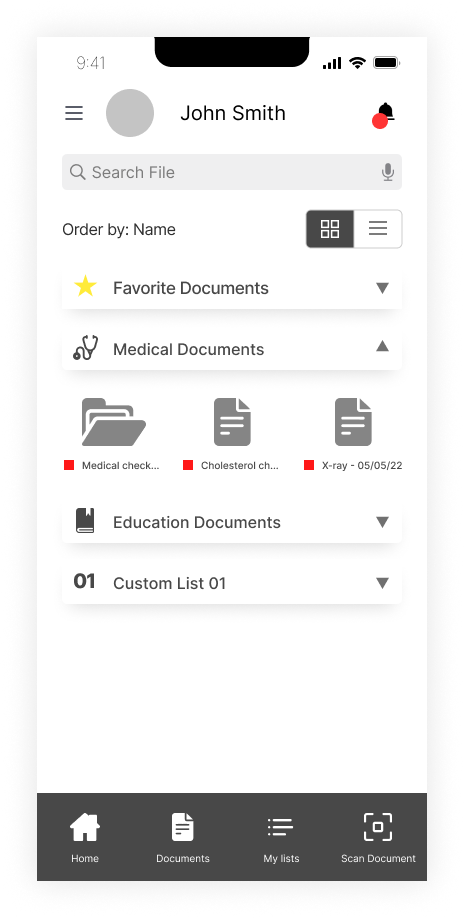
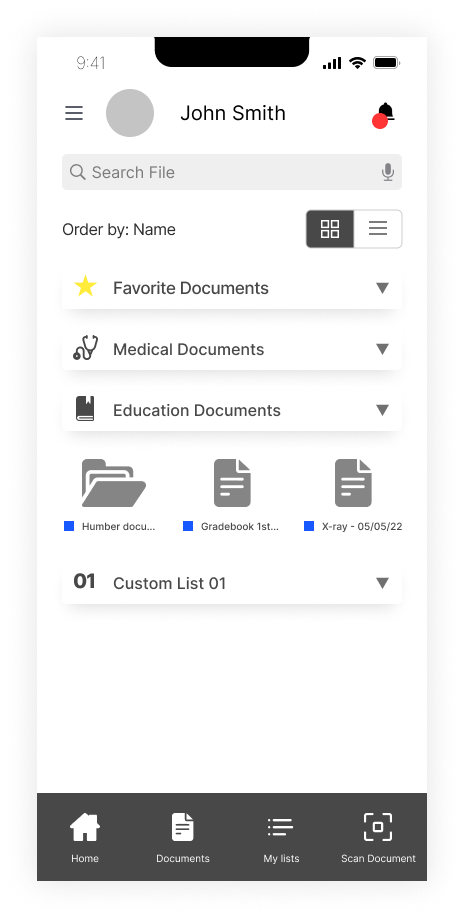
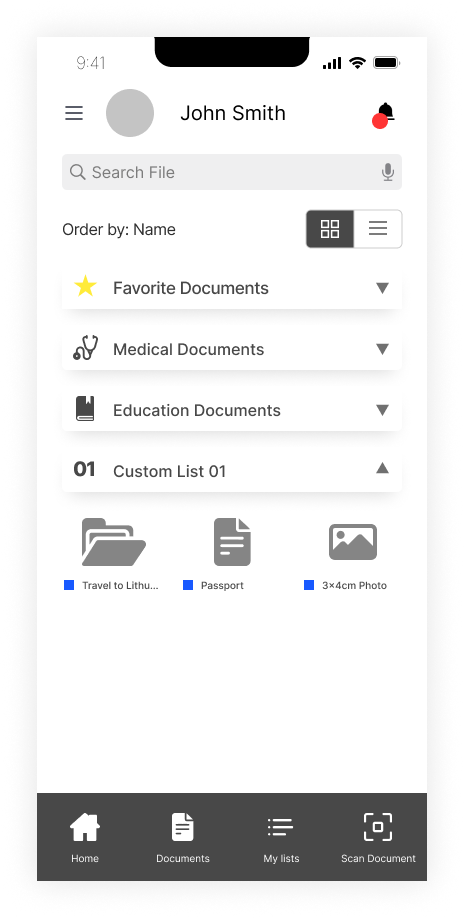
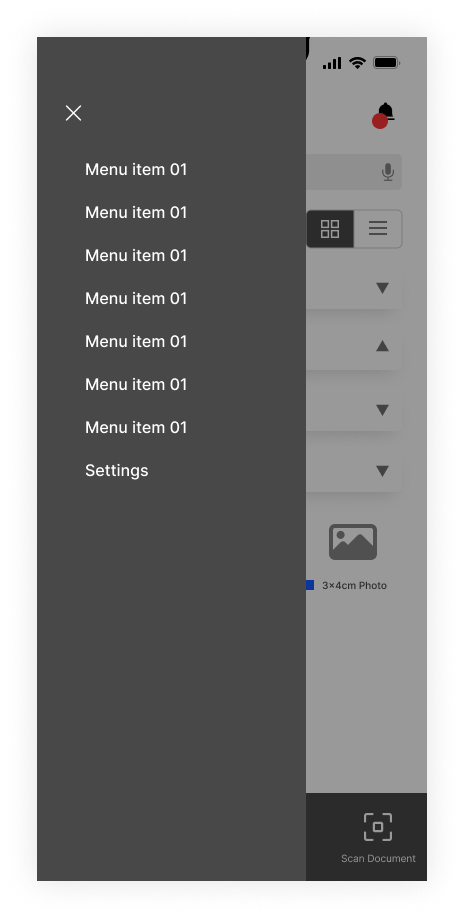
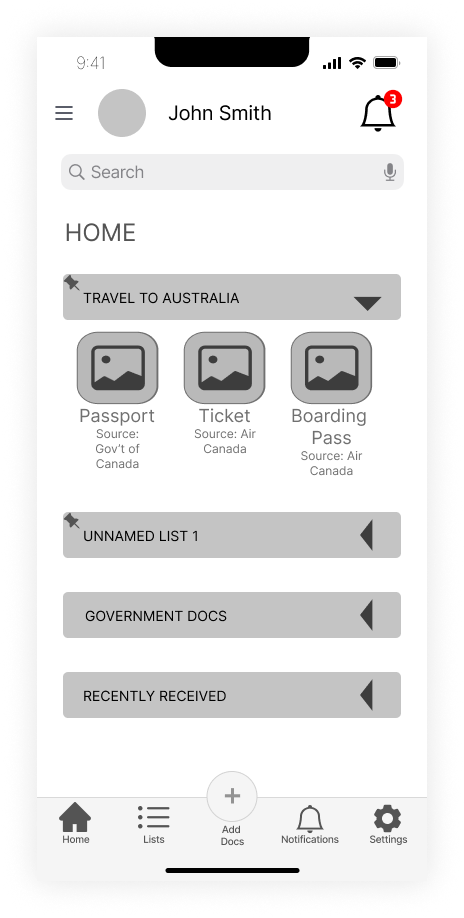
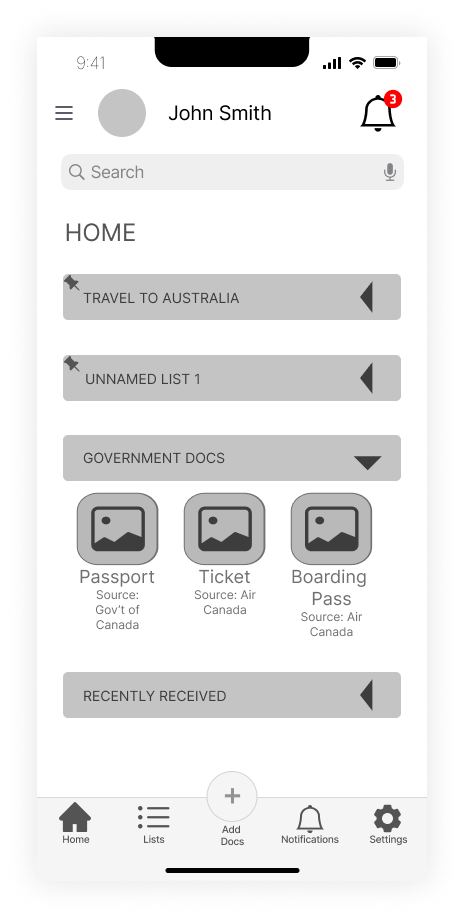
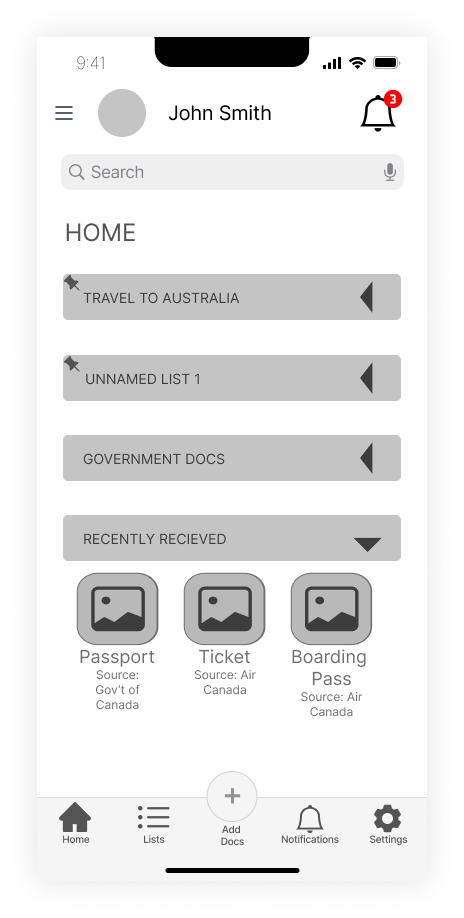
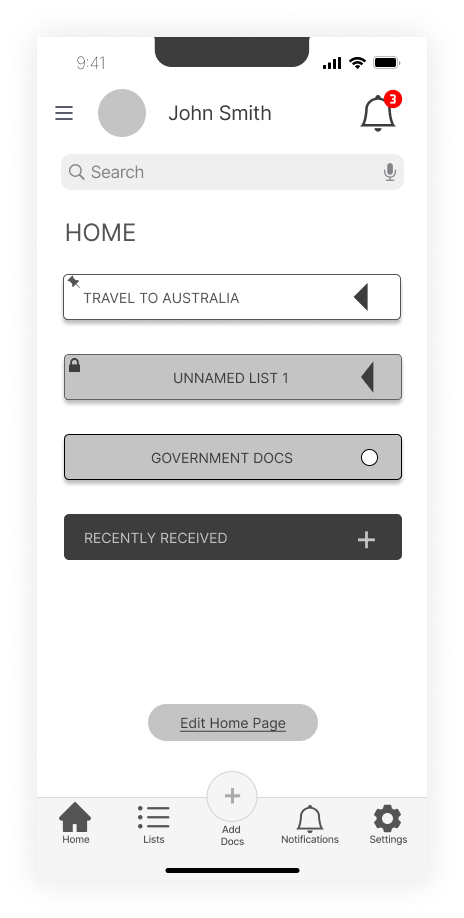
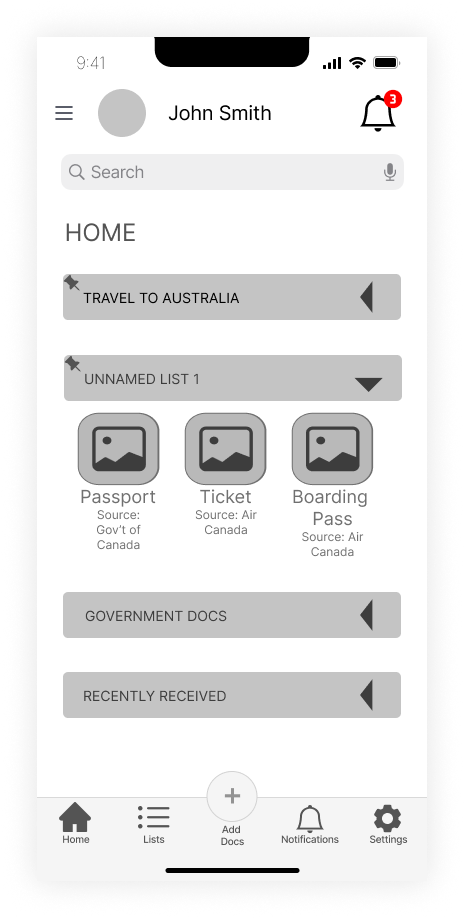
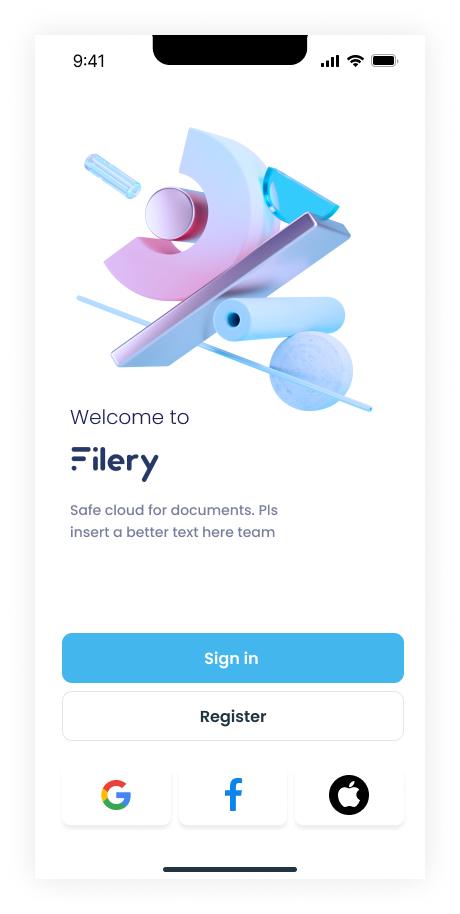
Sign in
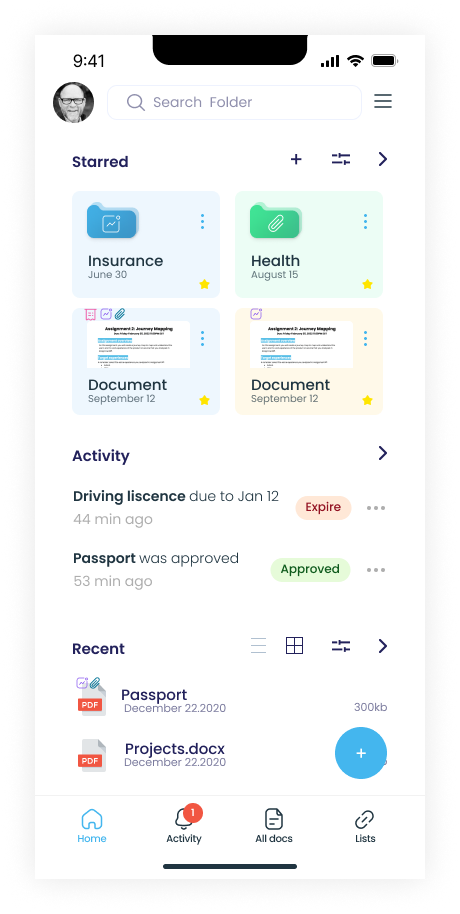
Homepage

Inside selected folder
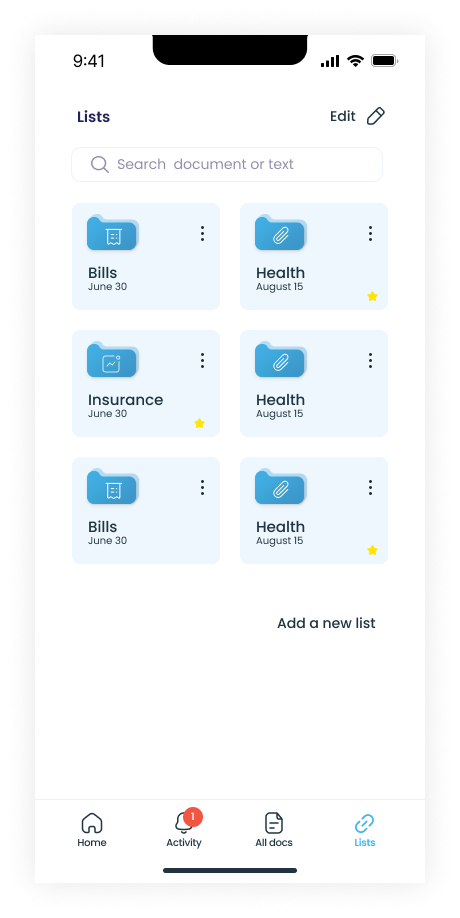
List
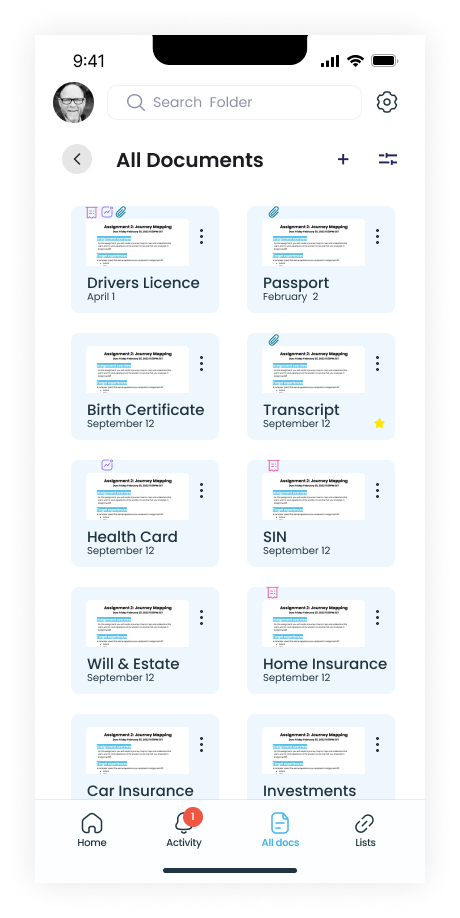
All documents
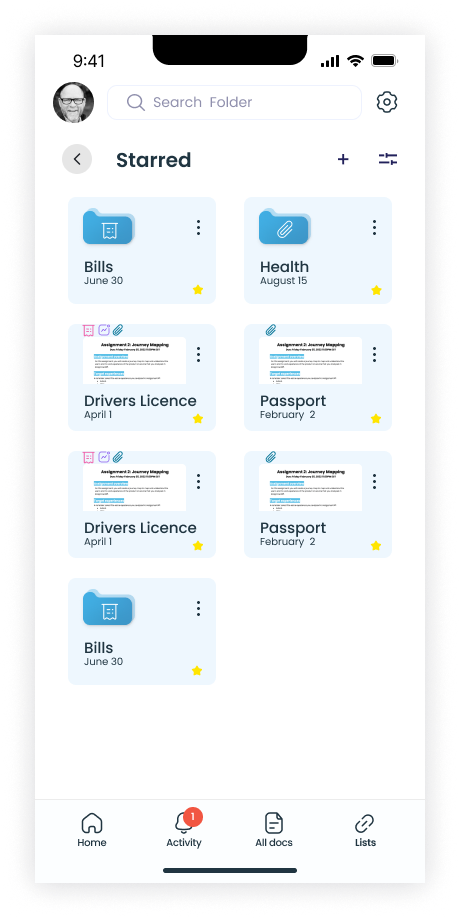
Inside Starred document
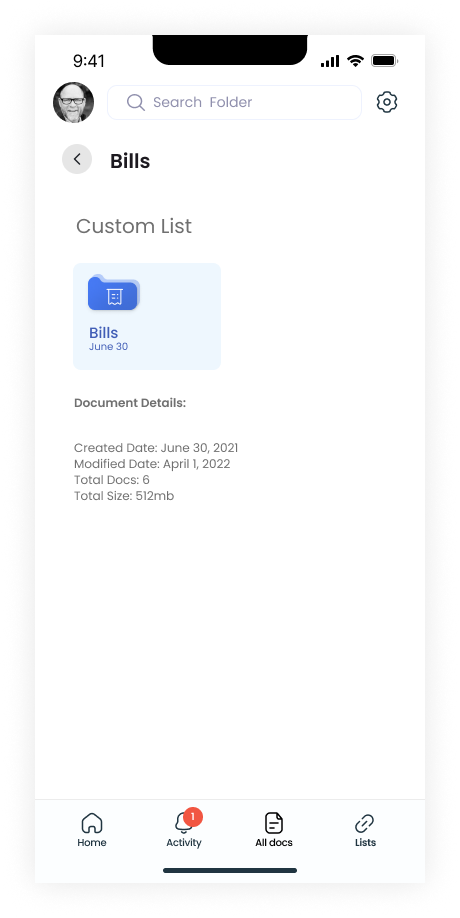
Document info
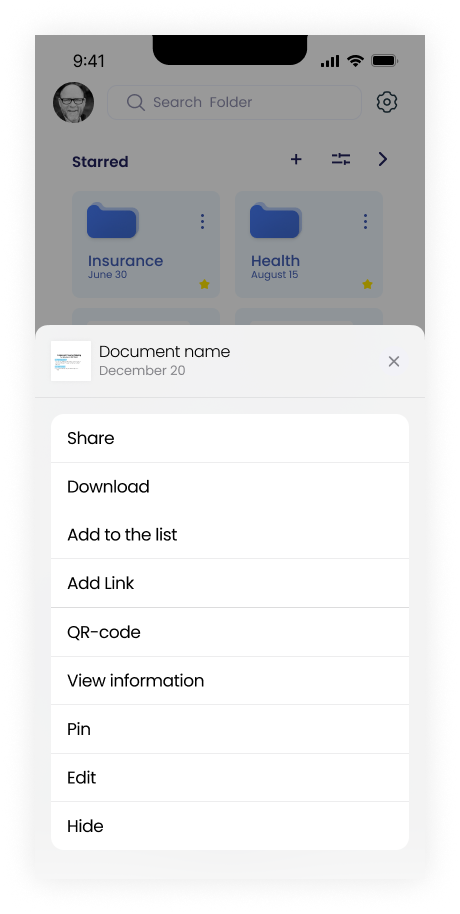
Document options
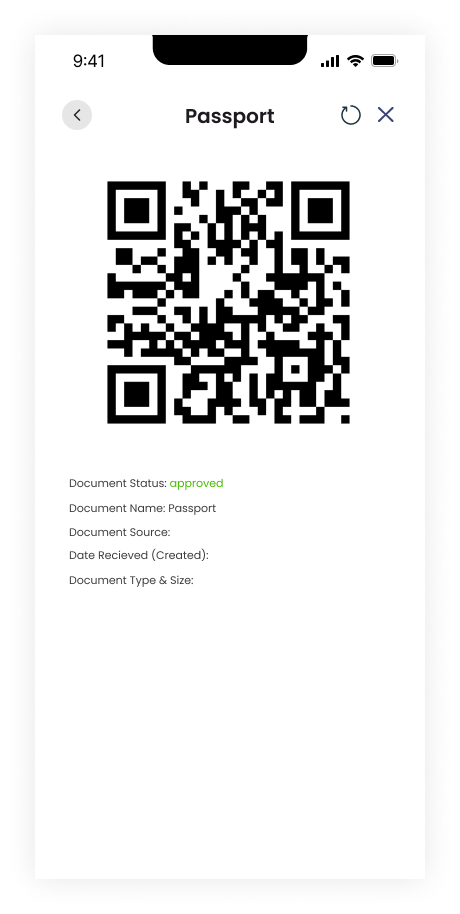
QR code for Sharing
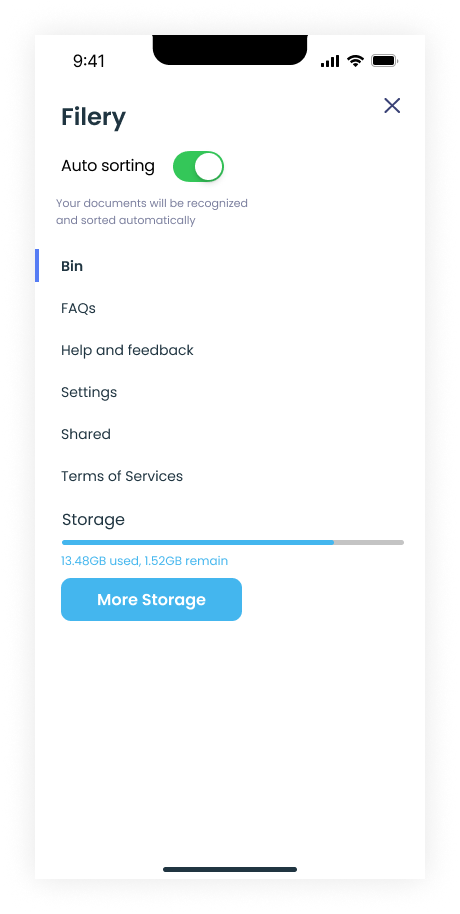
All other settings
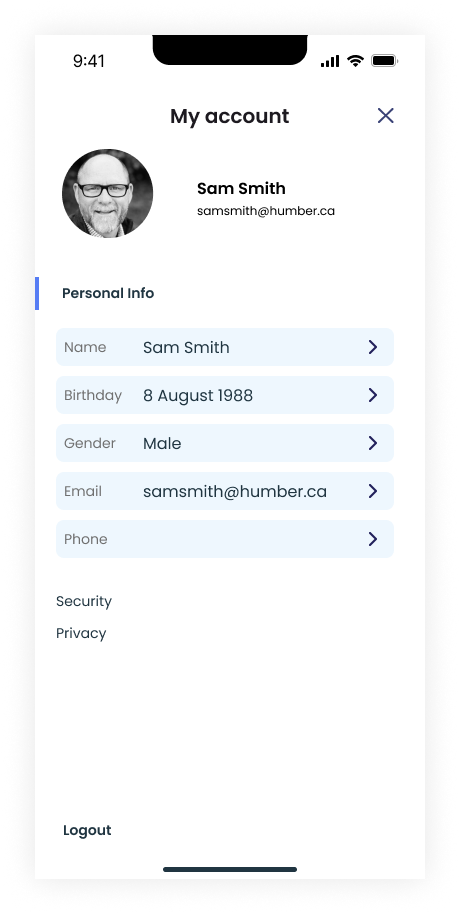
Personal info
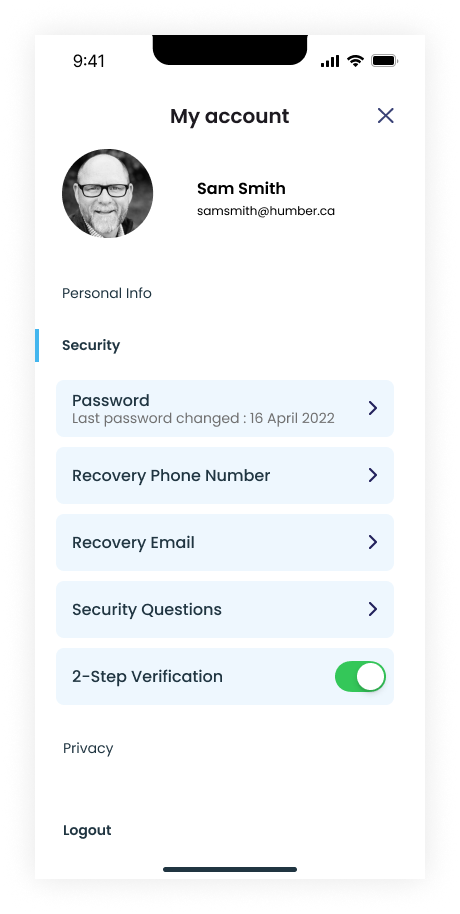
Security
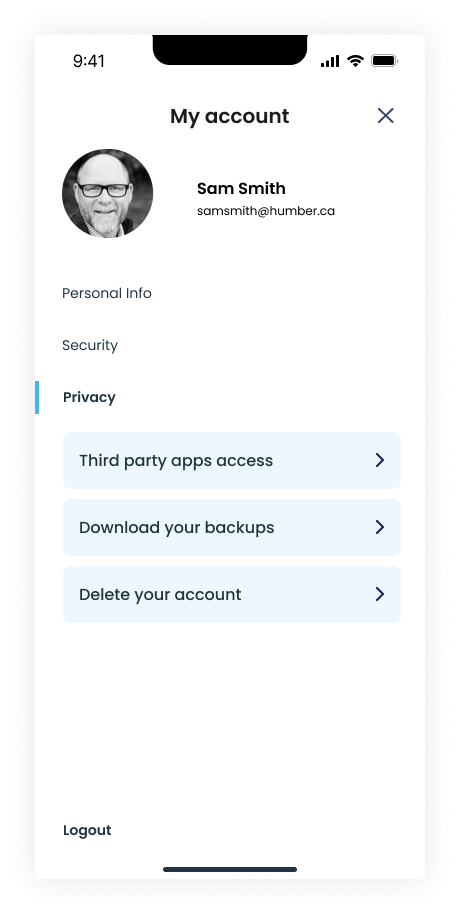
Privacy

Application settings
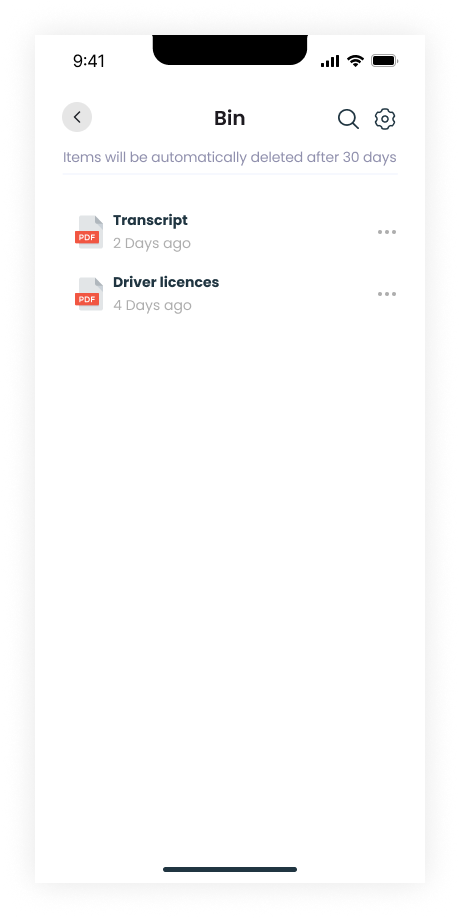
Bin
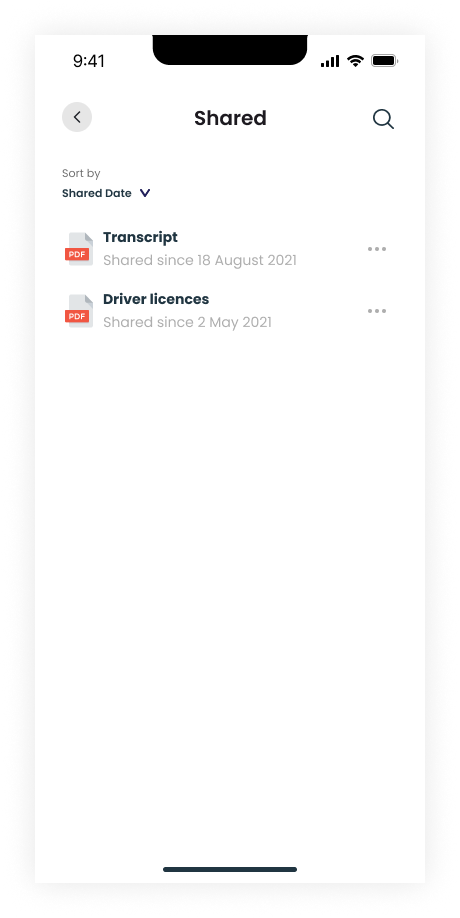
Shared document
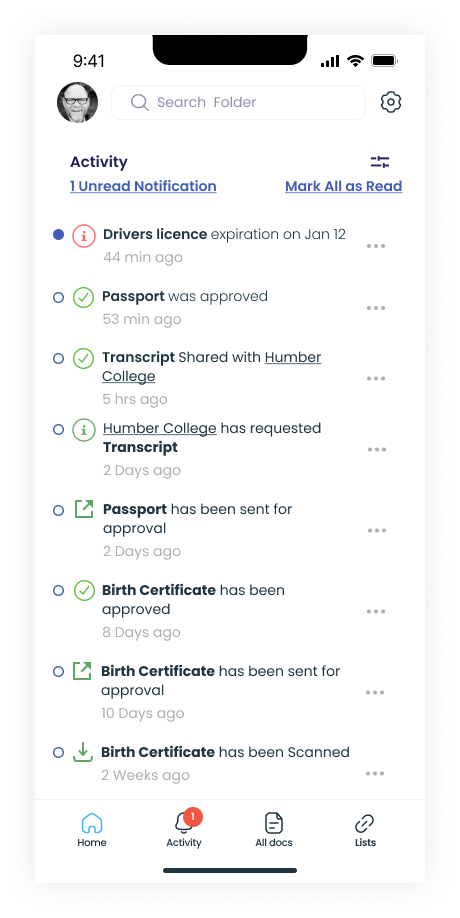
All Activities
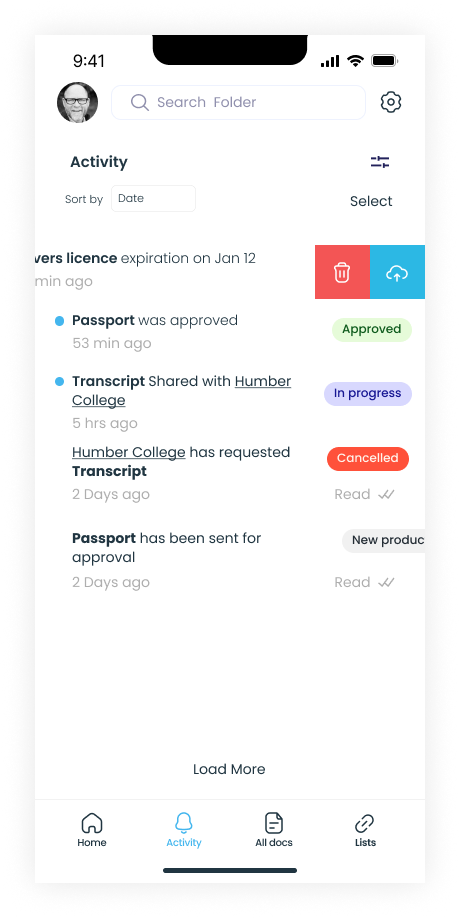
Altering activity
Keywords:
Relax,
secure,
modern,
technology,
professional